728x90
반응형
회원가입을 할 때 이메일을 보낸 후 인증번호를 확인 할 때가 있다
감사하게도 구글에서 nodemailer API를 지원해준다. 빨리 해보자!!!

만들고 있는 회원가입 form 이다
'전송'버튼을 누르면 클라이언트에게 텍스트가 전송 되게 해볼 것이다
우선 구글 아이디에 설정이 몇 개 필요하다
https://accounts.google.com/DisplayUnlockCaptcha
요기로 가서 허용 해주자
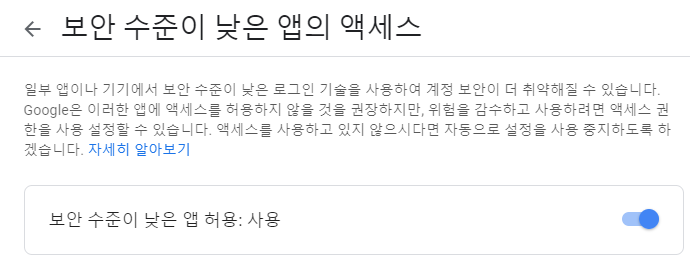
https://accounts.google.com/DisplayUnlockCaptcha
요기도 방문해 주자 '계속'클릭

이메일을 보낼 계정 세팅은 끝났다
nodemailer를 사용할 모듈이 필요하다
npm install nodemailer --save설치 해주자
버튼 누르고 서버에게 요청 할 클라이언트.js 코드다
<button onClick={this.sendEmail}> 전송 </button>위 의 버튼을 누르면
아래의 이벤트 함수가 발동 된다. 아직 구체적인 내용은 안 썼고 메일 부터 보내지는지 보자
class Signup_page extends React.Component {
constructor(props) {
super(props);
this.state = {
email: '', // 입력받은 email state값
}
this.sendEmail = this.sendEmail.bind(this);
}
sendEmail(e){
e.preventDefault();
console.log(this.state.email);
const data = { //현재의 email state값을 data객체로 감쌌다
email: this.state.email
}
fetch('http://localhost:3001/sendEmail',{ //sendEmail 라우터로 보내버리기
method: "post",
headers: { "Content-Type": "application/json" },
body: JSON.stringify(data),
})
.then(res => res.json())
.then(json => {
})
}
server쪽 js 파일이다
let nodemailer = require('nodemailer'); //노드메일러 모듈을 사용할 거다!
router.post('/sendEmail', async function (req, res) {
let user_email = req.body.email; //받아온 email user_email에 초기화
console.log(user_email);
// 메일발송 함수
let transporter = nodemailer.createTransport({
service: 'gmail' //사용하고자 하는 서비스
, prot: 587
, host: 'smtp.gmlail.com'
, secure: false
, requireTLS: true
, auth: {
user: '구글@gmail.com' //gmail주소입력
, pass: '비밀번호1234' //gmail패스워드 입력
}
});
let info = await transporter.sendMail({
from: '구글@gmail.com', //보내는 주소 입력
to: user_email, //위에서 선언해준 받는사람 이메일
subject: '안녕하세요', //메일 제목
text: 'ㅁㄴㅇㄹ', //내용
});
})
결과:
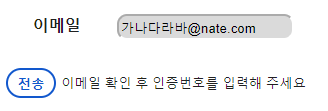
이메일 입력 후 전송을 누르면

작고 귀여운 메일이 도착해 있다
와우!!!!!
다음 포스트는 랜덤으로 인증번호 생성 한 뒤 일치 하는 지 알아보자 !!
반응형
'Project 기록 > 와글와글(web)' 카테고리의 다른 글
| [프로젝트]챗봇(chatbot)에 대해서, API종류 (0) | 2020.09.09 |
|---|---|
| [프로젝트] props를 사용해서 컴포넌트를 껐다 키자(react) (0) | 2020.08.31 |
| [프로젝트] nodemailer 사용해서 인증번호 확인 해보자 ② (react) (2) | 2020.08.31 |
| [프로젝트] id 중복확인 기능을 만들자 !!! ② (react) (0) | 2020.08.29 |
| [프로젝트] id 중복확인 기능을 만들자 !!! ① (react) (0) | 2020.08.29 |



